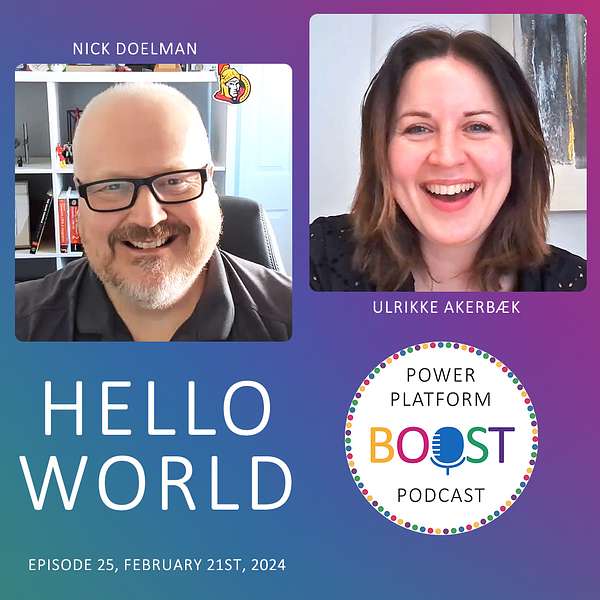
Power Platform Boost Podcast
The Power Platform Boost Podcast is your timely update of what's new and what is happening in the community of Microsoft business applications. Join hosts Ulrikke Akerbæk and Nick Doelman for a lively discussion of all things Power Platform!Like what you hear? Buy us a beer: https://www.buymeacoffee.com/Powerplatboost
Power Platform Boost Podcast
Hello World (#25)
In this episode, Ulrikke is recording from 25 degrees in Spain and Nick from -10 in Canada. We talk about the new feature where you can block unmanaged customizations, the new Power Pages concepts diagram from Dani Kahil, how you can deploy a copilot to SharePoint with single sign-on, a collection of copilot learnings from Katerina Chernevskaya and Yannick Reekmans' new blog post about how to call the Dataverse/D365 REST API from Power Automate.
News
- Announcing preview for blocking unmanaged customizations
- Block unmanaged customizations in environments
- Microsoft Power Pages – Concepts Diagram
- Deploy a custom copilot to SharePoint, with a seamless single sign-on experience
- 31 Copilot learnings by Katerina Chernevskaya on LinkedIn
- Age column in Dataverse (#BOOSTquest)
- Call any Dataverse/Dynamics 365 REST API from Power Automate - Yannick Reekmans
Events
Canadian Power Platform Summit, March 16th, Vancouver
ColorCloud, April 18-19th, Hamburg
DynamicsCon LIVE, May 13-16th, Denver
DynamicsMinds, May 27-29th, Slovenia
European Power Platform Conference, June 11-13th, Brussels
Be sure to subscribe so you don't miss a single episode of Power Platform BOOST!
Thank you for buying us a coffee: buymeacoffee.com
Podcast home page: https://powerplatformboost.com
Email: hello@powerplatformboost.com
Follow us!
Twitter: https://twitter.com/powerplatboost
Instagram: https://www.instagram.com/powerplatformboost/
LinkedIn: https://www.linkedin.com/company/powerplatboost/
Facebook: https://www.facebook.com/profile.php?id=100090444536122
Mastodon: https://mastodon.social/@powerplatboost
Nick (00:02.582)
Hey, look. I'm doing good. How are you doing? You're not at home right now.
Ulrikke (00:03.025)
Hey! How are you? I'm doing great. I'm not. I'm in Spain. I'm in the Canary Islands or on holiday. There's a thing in Norway called winter holiday and it's always week eight and um, it's a school break. So everything is super expensive, of course. Um, but this year we got to go on um a week.
vacation to Spain with the whole extended family, my husband's family. So we're here with 15 people here, all ages. It's very fun. So today we've been shopping and now everyone's at the pool. Um, and, uh, and I'm here inside and air conditioning and recording podcasts with you and, um, so it's kind of, it's 25 degrees outside and sunny. And a bit of Kalima is, um,
sandstorms, sand and heat coming from the Sahara Desert over here. So how's things here? And like just to rub it in a bit because I know.
Nick (01:09.798)
Yeah, it's only minus 10 here right now, but the sun is shining. We did get some snow over the weekend a little bit, so I got to use a snowblower and everything, which is much easier than cleaning out your driveway, I gotta say, having helped you the other week. But yeah, it's, but you know what, spring's coming. The nice thing about this time of year though, even though it is cold, the sun stays up longer. So like the sun sets now.
Ulrikke (01:27.679)
Yeah.
Nick (01:37.514)
between five and six is when the sun goes down. So it's staying light, lighter a lot later in the day. So, you know, spring is gonna around the corner. So it is what it is. No Kalima, no sandstorms, a few snowstorms, but that's what's happening here in Canada.
Ulrikke (01:53.412)
Yeah.
Ulrikke (01:57.653)
Mm-hmm. It's kind of neat though to be able to travel the world and see different things because you think Being a Norwegian like me. We hate you know, my husband is you know has a winter depression. I think now Coming on he's so tired of the dark and the snow and the cold and the ice and everything But then you get here and then you say that no I hear there's a drought every it's so dry it's
it's fire hazard and all over the place and everyone has to be careful and there's Kalima. So wherever you go it seems nice from Norway to come here and then you come here you realize these people here they have their own challenges right so there's kind of no place you can go it seems where there's no real private issues or things to worry about so yeah that but I do I have to say that
getting a bit of D vitamin is good. And also this game where I have been for a bit at a very long and nice lunch with a bit of wine and a bit of drinks and kind of a little bit of tipsiness here, but it's all good. I can show them holiday.
Nick (03:09.902)
Exactly. Yeah. And I have like three coffees and I had breakfast and I just finished lunch. So in the middle of a work day, um, even though it's technically a holiday here in Canada today, it's Canada, it's a family day, but I'm actually working cause I got stuff to do. So.
Ulrikke (03:24.149)
Yeah, working on a Norwegian project, you don't get family days off. But family day, what is that a tradition that goes back to some old time or is it just the government wanting you to have another holiday?
Nick (03:28.93)
No, exactly.
Nick (03:37.374)
It's actually fairly recent, probably within the last 10 years, I think they established this in my province. It was out West first. Um, and it's not all across Canada, so I don't believe Quebec has it, but they have other holidays. So yeah, so it is like today, all the stores are closed and, um, yeah, the banks are closed and no mail and, but, and then most people are off, uh, that work in Canada, like my family's off. I think.
My wife was still sleeping when I started recording this. My kid was up. So Yeah, but that says this is a death. So yeah, here we are like on me family day you in vacation We're doing this podcast. So
Ulrikke (04:16.669)
Yeah. Yeah, no, I love that. And it's fun. We're able to do it. You've been traveling, you know, well, we've had the record of this podcast. We recorded in my house. We recorded in Vegas on conferences. I love that we're able to do this, you know, on the road. Doesn't matter. It's so good. So, yeah, I think that's just amazing technology.
Nick (04:36.65)
And it's amazing, absolutely. And then the traveling too, it's like you get to see, like you were saying before, you experience different parts of the world that it makes you appreciate home as well sometimes of what you do have at home, even though it might be like dark and cold and whatever, there is a certain comfort there. So, but speaking of holidays and things like that, even with all this stuff, there are still new things coming out around the Power Platform, exciting new updates.
Ulrikke (04:55.709)
Yeah, absolutely.
Nick (05:06.162)
and things like that we should that people are probably more interested in hearing about than what we had for lunch.
Ulrikke (05:13.253)
Maybe they just want to listen into what we did the last couple of weeks and then we're done. Maybe. No, I don't think so. No, there are news and big news at that, I think. So lately, so this has been a couple of announcements. We have a couple of links for you about this. The block unmanaged customizations in your environment. This is part platform and
Nick (05:20.087)
Oh, okay.
Nick (05:25.317)
Mm-hmm.
Ulrikke (05:43.173)
land and this is pretty big and you could argue that this is a bit late. I would think this is one of those where you think oh why hasn't this been here all along. The feature is that you're now able to block unmanaged customizations in your environment meaning that if someone tries to make a new app or make adjustments to something as in an environment that has this enabled they will get an error message saying sorry.
your admin has blocked you from creating new content and creating in effect, unmanaged customizations in your environment. So this is meant for production environments and test environments where you don't want those unmanaged layers kind of forcing users to go into the dev environment and follow the pipeline, then the proper ALM strategy that you have in place. Now, this kind of solves a big, I don't know, not an issue, but...
We have customers where they will go in during the weekend and make changes in production. So on Monday, what we have to do is have to go into production and have to look at what the customer did. And we have to backtrack and create that again in dev, trying to delete it from prod and then run the pipeline again. So this is gonna, who's up in the chat, you're not gonna be able to do that anymore because now I'm gonna enable this as soon as I can get my hands on it and direct them to dev instead.
Nick (06:46.229)
Mm.
Nick (07:01.728)
Hehehehehehe
Nick (07:08.01)
Yeah, I think it's just the reason why it might not have been there because this is an evolution like everything else. It's interesting because like going back and you know, I know I talk a lot about the early days of CRM, but it's interesting in CRM 4 and 2011 in the ribbon. If you were in a system administrator within CRM itself, there was a little button where you could click on edit this form and it would open up the form editor directly.
And I had customers that would go in like, oh, and they would start adding their own fields directly in production and things like this. And at that time, they didn't even have the ability to have developer environments. It just wasn't included in the package. So this, I think, is definitely long overdue. It's definitely going to cause some controversy. There are going to be some people that are going to be surprised. But on the other hand, and I think there's going to still be a few little things that crop up. Like, for instance, if you're using
If you've created a legacy workflow that actually is dependent on an actual record in your system, and then you know how you have to deploy those workflows and change the lookup kind of value, are those things going to be blocked? We know Power Pages has some ALM issues in terms of deployment profiles that we can only work around currently with an unmanaged layer. There's some Power Automate stuff that requires the unmanaged layer, unless that's been sorted out. So...
These are the types of things that are going to creep up. But again, it's always a step forward to that destination of a nice, clean, proper ALM, where you can do your stuff in your dev environment and move everything smoothly over down to your production. It is definitely way better than it used to be. And I think we're on the right track with this new feature. So let's see how this all lands.
Ulrikke (08:52.713)
Yeah, definitely. It's very exciting and I'm looking forward to seeing this in action. Absolutely. Did you see any dates from when we can... Is this public? There's public preview of capability to block and manage customizations. That was an announcement on the Microsoft Power Apps blog. So this will mean that this is public preview now. Yeah.
Nick (09:16.45)
Yeah, it's currently in pre-release. So it's, again, not meant for production use, may have restricted functionality. But the fact that it's actually in Microsoft Learn right now means that feature is going to be quickly available or currently rolling out, or might already be there. I haven't checked my environments yet, but I definitely will be checking that this week.
Ulrikke (09:41.941)
Very good. And this also ties into the whole blog post series that we see, I can't remember who, but we talked about it last time, about, you know, diving into and demystifying the whole unmanaged layer and what happens if you, when there's a difference between the Power Apps and the Canvas Apps and how, when you deploy them. It.
they kind of act differently. So it's kind of all tying all of this together, I think, in a neat way. And of course, we always have the possibility of excluding people with user rights and user roles in an environment. So it's a good way for admins to get that toggle button to see, or to say, how they want that to. And you can't do this on default environment. I saw that as one of the small notes in the blog post as well. So that's something to keep in mind.
Nick (10:29.774)
Cool.
Ulrikke (10:30.209)
And you have been diving into something. I've been really excited. I kind of, um, I talked a little bit about this last time and you said, no, we're not talking about this. We'll talk about it later. Cause you and Danny did something exciting that I kind of spilled the beans on last time. Do you want to fill the people in on what you've been doing?
Nick (10:47.682)
Yeah, so Danny Cahill, an MVP, he's located in Australia. And he's done things like this before. He's kind of made like a mind map, a diagram of different aspects of the Power Platform. And he's done one now for Power Pages. So you can actually, you can go to his site, you can download it, we'll provide the link. And what it is, it kind of shows the different aspects of Power Pages, the different pieces, how they work together.
kind of on a single diagram. So as you're learning Power Pages, you can kind of begin to see things. So he did an initial draft. He shared that with me. He said, I love your feedback on it. So I pointed out a bunch of things. Hey, you wanna add some stuff on virtual tables, for example, and this and that. We talked to some of the ALM things. And then we also recorded a video which is not been released yet. So keep your eye open for that, where Danny and I talk, we walk through the document. And then the other cool thing that he did was on these different nodes, he has links back.
Microsoft Docs. So as you're going through this, you can look at this diagram on a PDF and you can like, oh, and lead to learn more about this and you can click on it and get to the actual documentation. So amazing work, Danny. And I'm glad I was able to help out a little bit. I know he keep kind of posted that we collaborated together, but really it was Danny's project. And I just kind of helped them out a little bit, kind of fill in the gaps and added my touch to it, I suppose. So yeah, definitely for if you're into Power
And if you're into other parts of the Power Platform, check out some of his other diagrams as well, just if you're learning. It really kind of gives you that high level picture and ties everything together very nicely.
Ulrikke (12:27.057)
Yeah, I agree. I talked about that last time as well. I put it up as my desktop background as soon as I saw it, because I really think it's cool to look at. Then it's also good, as you said, it's an icebreaker in the office as well. People see my background and they'll go, what is that? That looks so cool. I was like, yes, this is PowerPages. All the capabilities that you have with PowerPages. Then they break the ice and they get all excited about it. I think it's a good way to visualize because we're all visual,
Nick (12:49.338)
Yeah.
Ulrikke (12:56.431)
realize what is actually the capabilities that you have with that product. Very cool.
Nick (13:01.066)
Yeah, yeah, and my plan is I'm going to get a poster printed of it as well, put up in my office just because it's so cool.
Ulrikke (13:07.041)
Yeah, very cool. So then your daughter can ask what it is and you can tell her about it. Cause you're working from home. So that would be awesome. Teasing. Okay. Um, yeah. And I caught something else. Um, also because I'm, I used to be a SharePoint developer. So for me, this is really cool. And then also I had a colleague ask me, so this week, a colleague reached out to me and he said, one of our customers has.
Nick (13:15.071)
Yes.
Ulrikke (13:32.217)
A SharePoint library with over 1 million documents shouldn't really be an issue in and of itself, but they find that search is kind of struggling to index new files fast enough for them to get the search results that they want. So he was reaching out to me to ask, is there anything we can do in terms of the Power Platform or connecting SharePoint or Teams to anything that will kind of help with this? And of course we dive right into the box and...
kind of explored, okay, what can we do within the box of SharePoint and Teams to make it index faster? Can we create a search experience on top that will make it easier to get to the files that they want easily? And then suddenly I thought, well, let's look outside the box for a second. Okay, what else is there? And of course there's AI and of course there's Co-Pilot. And then you have the new Co-Pilot plugins that you can kind of create your own experience and you can create your own cards so that
you can create a copilot on top of your data and you can say that these prompts or these topics, when someone's asking these questions, I want them to get a custom experience back in terms of what the UI looks like and how that information is displayed or presented. And so that was kind of the route that we went through and go, okay, so we can create a copilot, we can add it to Teams, and we can have it pointed to that SharePoint library for the users to see, and maybe that will...
you know, if that index as well, that can give them the results that they want. And so, and the next day, this happens to me quite often, I love when this happens, the next day a blog post shows up talking about how to deploy a custom co-pilot to SharePoint with a seamless single sign-on experience, exactly what we're looking for. So this is custom SharePoint, this is SPF at SPFx.
Nick (15:20.785)
Ha ha!
Ulrikke (15:29.281)
custom code and there's a video, there's a step-by-step instruction on how to make this from scratch. This is kind of a custom component. You can add it to Teams and you can point it to SharePoint library and it does exactly what we want it to do. It will index the files and it will give you that custom experience back. You have your copilot in Teams that will kind of give you that result faster. I just love when these things happen. So of course it just sent it to him directly, said, well.
Here you go, this is the solution, ta-da! And I really hope he builds it. So, and it kind of, you know, when you did some, I was a SharePoint developer for five years and I haven't looked at it since, kind of, ah, the SharePoint developer itch that I get. I just wanna scratch it a bit and see what, maybe I can build it myself, we'll see.
Nick (15:55.81)
Hehehehe
Nick (16:09.239)
Hehehehe
Nick (16:13.718)
Yeah, it's kind of cool when you kind of ask the universe for something, and then it delivers.
Ulrikke (16:19.065)
Yeah, yeah, exactly. Right. That's very good. Yeah. So, yeah, perfect. Now we'll put a link to it in the show notes if that's something up your alley and something you could use because I think this is useful for many. There's a lot of companies out there that has the same requirements. So this is a perfect use case also for a very useful copilot. Let's put it like that.
Nick (16:39.614)
Yep. And speaking of co-pilots, I saw something on LinkedIn, which I thought was pretty cool. It's a series of, of course, we're all in the process of learning. I'm trying to get my head more wrapped around the co-pilot studio and some of these other things. And it was from, I heard here, Katrina Chernovskaya. Katrina, I'm very sorry if I butchered your name. I will.
Ulrikke (16:59.361)
Good luck.
Ulrikke (17:05.61)
Yeah.
Nick (17:09.23)
trying my best, but she posted this really cool thing on LinkedIn. It was a whole like 31 individual little snippets on to, um, to dive deep into co-pilot studio. And it kind of starts off very easy, small little micro learning bursts. And I love these kinds of things because as you know, like our days are full and sometimes we just don't even have the hour to sit down and go through something. Yet we need to get ramped up real fast.
And like the very, for example, the very first one is just basically on how to get, you know, co-pilot studio and get the trial going. And then you move on to the next day and you try something else and you move on the next day, you try something else. And, you know, these things would take no more than five, 10 minutes. And so I'm in the process of going through it now just to kind of get more ramped up on co-pilot studio. And I just think it's such a cool way to deliver content and I'm a great work Katrina. I definitely will.
definitely appreciate that. We'll post this link of course in the show notes. If you like, like I'm sure many of us are trying to maybe play catch up a little bit on some of these new things cause it's so fast and furious coming out at us. And it's just a good way to learn stuff. So yeah, that was a nice little segue into co-pilots as well.
Ulrikke (18:21.93)
Yeah.
Yeah, absolutely. And I love the format that's really inspiring. So yeah, we always looking for new ways to deliver content and kind of reminds me of our boost quest as well. You kind of, you know, you pick one topic and you try to deliver the essence of that topic in as easy ways you can. So our last boost quest, you did that. What was that about? Tell the people what it was about.
Nick (18:34.648)
Yes.
Nick (18:52.306)
Oh, so it was really interesting. So how this all came to be was in the project we're working on. We need to find out what someone's age is. And of course, you know, that you would think, oh, that should be pretty easy. We have the birth date. We should be able to calculate this. And when you actually start digging into it, this has been a problem for quite a few years where you're like, oh, it's a lot harder than you think it is. How would we do this? Do you, you know, can we create a workflow for this?
Do we do JavaScript? No, if we do JavaScript, then it's not going to be updated on the background. OK, then maybe we have to do a plug-in. But then now we're getting into deeper professional code, which is not a problem either. And then there's a whole series of calculated fields. And then again, with all these calculated fields, it would just sort of go through. There's a whole sequence. There's four or five different calculated fields to get you to the age of the person. The funny thing was, yeah.
Ulrikke (19:45.213)
Yeah, because of leap years and la la, right? So yeah, okay. So it seems like it's take the year that you're at and then minus the year that someone's born, you think that it was that simple, but it's not because it's, you know, yeah, all of those complications that you get to. And yeah, when you test it, right.
Nick (19:49.318)
all of this other stuff. So it's...
Nick (20:03.862)
Yeah, and so this is one of those situations where you kind of get down a rabbit hole real fast. So what happened was someone sort of implemented it that way and there's nothing wrong with that way because that's sort of been the prescribed way. There's a whole blog post from a couple of years ago on how to do it. But then our, our QA person, Alexki, nice little shout out to Alexki. He's amazing. He's a, he's like the best QA person. He's a total pain in the butt, but he finds.
Ulrikke (20:24.253)
Do you want to see it again? Yes Oh Ever Yep He takes He takes so much beating With a smile
Nick (20:33.858)
The... Hey.
He's such a, he's so, yes, for sure. I'll get big and yeah, big grin. And he started laughing at like, ha ha, I found a bug, you know, so.
Ulrikke (20:46.342)
Yeah.
Big shout out to Alexei.
Nick (20:50.598)
Yeah, so what happened was he found something that the birthdate field was actually set to user local. Remember my thing from a couple of weeks ago? We're talking about time zones. Remember all that? So he found that his birthday was a day off in the system, yet showed differently on the portal. So like, oh, OK, this needs to be a time zone independent field. So I go in, fix time zone independent, which broke all of these calculated fields which calculate these. So.
Ulrikke (21:00.942)
Yep.
Ulrikke (21:15.073)
Broke everything.
Nick (21:17.798)
Anyways, and that caused the whole other big problem. So I went in and I'm looking at this like, there's gotta be a better way than all these calculated fields. I gotta change and the calculated fields can't deal with time zone independent fields and just like one of these five minute jobs that turn into like a five hour job real fast. And so I ended up doing was I thought, wait a minute, formula fields, power effects, and then using power effects, I was able to go through and very...
Ulrikke (21:18.541)
Mm-hmm.
Nick (21:45.874)
Well, I would say quickly, but was able to build out a formula that could calculate how old you are depending as of today based on your birth date. And there was a few other caveats along with that, like the date format, the date function is not available in formula fields, but the day and the month and the year functions are, so I had to kind of piece those together and then also calculate based on the birthday. Of course, even it's a leap year this year, but
it all worked out in the end. I was able to create that formula field. So I thought perfect boost quest, put all that together. And that was the boost quest for this week. So this is the thing I think the lesson learned here is first off is, yeah, never assume that things will be a five minute job. The other thing to, you know, again, the whole lesson learned on date and time formats. And that the other thing is too, is if you learn something, because this is something that future Nick might run into.
So I put this together for me, myself in six months, a year, two years from now, when I'm gonna be going, wait a minute, I need to figure out the age of a user. So I put this together as content, we put that out as a boost quest, I did a video on it. I'll probably, I'll do a blog post on it as well. So this way, it's all about this paying forward because this information from the person that wrote that initial blog on the calculated fields, this helped us and it kind of helped us move forward.
with everything else. So again, this is the stuff, if you learn something, and this is what I told you when we first met years ago, it's like you figured something out, and I said, write a blog on it, and you did, and I'm sure that helped other people out as well. So I think that's just sort of a message to get across of you learn something, share it, sharing is caring.
Ulrikke (23:30.713)
Yeah, absolutely. Oh, that's, uh, that's so good. And it's so nice when we can actually build on each other's content like this. And of course, in, you know, a blog post, if you read something, pay back and, and make a ping back to that source and things get out of date so fast. Um, it's kind of neat to put in those breadcrumbs so that people can actually go back and see where things are coming from.
And that's such a good resource. And for me, I still struggle with dates. Whenever I, I just, I try to shy away from it, but it's no getting around it really. I just need to dive in and to get that under my skin. But I hate working with dates. So yeah, I'm just so happy when I come across something like this. I mean, the date field, not dates. I love going on dates, especially with my husband, but no.
Nick (24:13.804)
You mean the date field, right?
Ulrikke (24:23.557)
Date fields. Yes, absolutely. Is this a wine talking again? No, it's all good. Could be. All right. So, me being on holiday, I see that most things on this list is from you. So I know that you have a couple of other things, news items that you wanted to go through. Do you want to talk about the call? So Yannick made the blog post about calling Dataverse REST API from Power Automate. Do you want to touch on that?
Nick (24:27.31)
Could be, could be.
Nick (24:50.954)
Yeah, no, I mean, Yannick is a friend of the show, friend of ours. He's a super smart guy. And his content is always cool because it always has a little bit of a different twist to things. And what he did was he wrote a blog post on calling the Dataverse Dynamics 365 REST API from Power Automate. And you're like, well, what's the big deal? Well, you've got to realize, yes, there is the Dataverse connector that we can use and we can do a lot of things. But there's a whole bunch of other APIs that exist in Dataverse.
Ulrikke (25:02.344)
Mm.
Nick (25:20.706)
that don't necessarily have that connector for it. So what he did was kind of showing you how to use the straight up HTTP request connector to do additional things with Dataverse. Now his example is the WhoAm I, which is just really more of what the current user is. But it shows the structure, how to set up your power automate, how to invoke the HTTP request to do all of those additional things that Dataverse has in terms of its API. So a little bit more of a pro code thing. But again, it's a little bit more of a pro code thing.
And you know, it's impersonating based on their Microsoft Entra object ID. So it kind of gets around some of those other things that you need to sometimes worry about. So again, it's just one of those blog posts that, you know what? Yes, I'm going to, I want to put that in my toolbox because this might be something I might want to utilize later. So thanks Yannick for posting that, that I'm giving you full credit. Because this is kind of another running joke. He, he did a presentation once that kind of ended up in Microsoft's library of stuff. And, uh,
got repurposed. Anyways, we won't talk about that anymore. But anyways, it was a neat little blog post that he did. Yeah.
Ulrikke (26:20.929)
Huh. No, no, no.
Ulrikke (26:26.869)
But did you know if this, because if you use the Dataverse Connector straight out, that's a premium, then you have to pay premium license for that. Is this a way to get around using or paying the premium license?
Nick (26:40.91)
Good question.
Ulrikke (26:46.901)
Well, maybe that's a homework for next time. Janek.
Nick (26:48.182)
No, it is, sorry, it is, no, it is premium. It is the, the evoke, yeah, it is premium. So no, you're gonna have to, you'll have to get the full, but I mean, if you're using Dataverse by this point and you're building it within the context of an app, you should have access to Power Automate already, so.
Ulrikke (26:52.21)
Oh, it is premium.
Ulrikke (26:56.513)
Hmm.
Ulrikke (27:05.949)
Oh yeah, you should think, but you know, there's no, no.
Nick (27:07.626)
Yeah. But it's a, it's a great, it's a valid question. Um, so yeah. So yeah, in terms of, yeah, of other stuff, there's a few other topics. I think I'm going to park some of them because there's some that would probably explode into a two hour rant session of me. No, not co-pilots. Um, yeah, just, uh, just members of my gender that need to
Ulrikke (27:14.678)
Hmm, very nice.
Ulrikke (27:26.191)
Are there co-pallets?
Ulrikke (27:31.646)
Oh, okay.
Nick (27:36.642)
get their head out of their ass and be better. But we'll just leave that at that for now.
Ulrikke (27:41.145)
Yeah. No, they exist in my gender as well. I don't discriminate. There are idiots everywhere.
Nick (27:48.307)
Exactly. So let's leave this on a positive note anyway. But speaking of positive things, I just want to big shout out to our community, our YouTube subscribers. So as you know, we do post our episodes on YouTube along with our recaps, our boosts, and I throw some other stuff on there as well, stuff I figured out. And we crossed the 1000 subscriber mark a few days ago.
Ulrikke (27:54.506)
Right?
Ulrikke (28:14.421)
Did we? Oh, mm-hmm.
Nick (28:17.214)
So, yipper. Yes!
Ulrikke (28:18.797)
to do this. Perfect. Oh, I'm so happy. Thank you, everyone. Wow 1000 subscribers. I really like that. Thank you. That means so much to us. And we see the numbers go up every, every time we post a new episode, our numbers go up in general, our listeners and our followers, we really appreciate it. And as much as we joke around and say that we would do this anyway, because this is what we do. We called each other up and then we rant about stuff and then
Nick (28:35.16)
Mm-hmm.
Nick (28:43.123)
Yep.
Ulrikke (28:46.273)
keep each other up to date and share whatever things we find, you know, between us. And then we started to record it and this is what we do for fun. We also love to see that it kind of resonates with other people and that you find it helpful and that we can contribute to your learning and to keep you up to date as well. We really, really like to see that. So thank you so much from the bottom of our hearts. And on that note, did we say, cause this is the 25th episode that we've.
Nick (29:16.014)
It yes. So this is we're coming up to a year.
Ulrikke (29:16.225)
We're posted, isn't it? So we're.
Yes, we are. So, and when we have, when we're crossing that, Mark will both be in Seattle for MVP summit, aren't we? So we have kind of, we have some ideas of what we'll do to, to celebrate that one year threshold. And I think if we can pull it off, I think you're going to like it. And we're going to have a lot of fun with it. So, yeah, that's a stage. And of course we can't tell you.
Nick (29:27.742)
Yes.
Ulrikke (29:47.909)
anything from what we learned from MVP Summit, but next up after MVP Summit is Canadian Power Platform Summit. And we will tell you everything that is going on at Canadian Power Platform Summit and do a recap, of course.
Nick (30:02.674)
Yes, and I'd love to hopefully we'll see some of you there at Canadian Power Platform Summit. If you've not got your ticket yet, you're gonna be put on the waiting list because I think we're officially have sold out or in the process, there might be one or two tickets left. So yeah.
Ulrikke (30:07.285)
Yes.
Ulrikke (30:21.397)
Wow, how many people are there then? How many, do you have a number for how many is a max capacity?
Nick (30:27.498)
So with their sponsors, the vendors, the speakers, and of course our audience, it's going to be probably over 200 people. And because it's in the Microsoft offices, we have a cap, unfortunately, like, you know, due to fire codes and whatever else. But there's still be plenty of room for everybody to take in the sessions, you know, and there'll be enough lunch. Really, we need to make sure there's enough, well, there's definitely going to be enough lunch for everybody.
Ulrikke (30:36.707)
That's awesome
Ulrikke (30:43.565)
course.
Nick (30:55.418)
And that's partially why we did the registration, to make sure people would come. But yeah, if you still want to come, definitely sign up. Get on the waiting list. Because I have seen in my email, there are people that are dropping off. Plans change. I totally get it. But then that way, hopefully, if you get on the waiting list, we'll be able to accommodate you as part of that. But yeah, we're super excited. We had a big meeting last week. Things are coming together. Our sponsors are amazing. We'll talk more about them.
just they brought it all together. Of course, the speakers like yourself is speaking, a few others as well. Like, again, this is going to make the event and our volunteers and everybody. I just can't thank everybody enough who has worked on this to bring this together. I'm really, really excited. This is coming together.
Ulrikke (31:41.357)
Yeah, it's a lot of work. And it's, yeah, no, and the speaker lists. It's amazing. I can't wait. It's gonna be so much fun. And I know a bunch of us is gonna, you're driving the van, a bunch of us gonna take the train from Seattle to Vancouver. I'm just looking forward to this. It's like a little kid, you know, whole communities coming together and it's gonna be a blast. So yeah, definitely looking forward to it.
Nick (32:08.104)
And a few other places coming together as well. So that's in March and then in April, we'll both be at Color Cloud in Hamburg in Germany.
Ulrikke (32:16.425)
Mm-hmm, yes. And then you're going to...
Nick (32:20.992)
Colorado and Dynamics Con and then in Slovenia Dynamics Mines. And then we, yeah, we, I think we announced this last time. We found out that we have a joint session at European Power Platform Conference.
Ulrikke (32:24.2)
Mm-hmm.
Ulrikke (32:37.661)
Yes, we are. That's going to be amazing. And that's in June. That's going to be awesome. So yeah, definitely. Hope to see you at some of these events. And if you're coming, leave us a note. And you'll get a sticker and a hug. And maybe we can grab a beer or just hang out. That would be so much fun. So yeah, looking forward to catching up with everyone.
Nick (32:54.018)
Yeah, yeah, for sure.
Ulrikke (32:59.049)
Very good. Okay. I hear my kids are calling for me to come to the pool. So I think I've got to leave you, leave you there. We have another episode coming out the 6th of March. Is that right? I think that's the next episode. So that will be the one year mark probably.
Nick (32:59.118)
Cool.
Nick (33:13.238)
Is it, or is it the wind? Ah, yee.
Yes. So that will actually that'd be the week before MVP Summit. So we'll still do something for at MVP Summit, but not talk about MVP Summit because we can't. So.
Ulrikke (33:29.729)
Definitely. So there's one episode on March the 6th, and then we'll have a celebration episode marking the one year, and then we'll see what happens after that. Maybe we'll do a recap of the Canadian Power Platform Summit. Let's hope we get time to do that.
Nick (33:45.642)
Yes. Oh, and we're going to go on for years. Like we're not done after one year, right? We're going to keep going. Yeah.
Ulrikke (33:50.749)
No, definitely. I don't have this tattoo for anything, you know, for nothing. It's gonna, we're gonna keep on doing this, right? We need to sync this up and learn how to do this. Absolutely. Right? I'll love talking to you as well. And we'll be around with more news in a couple of weeks and stay safe and take care and we'll catch you then. Bye bye.
Nick (34:00.37)
Yes, we'll get it right. Cool. All right. As always, great talking to you.
Nick (34:15.165)
Bye!
