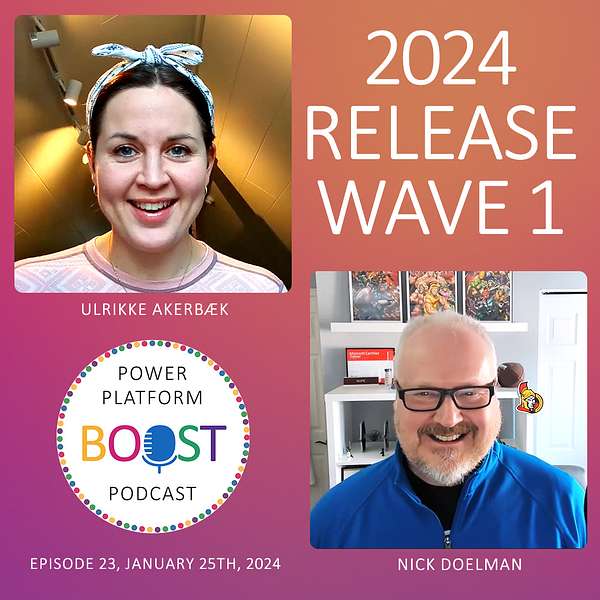
Power Platform Boost Podcast
The Power Platform Boost Podcast is your timely update of what's new and what is happening in the community of Microsoft business applications. Join hosts Ulrikke Akerbæk and Nick Doelman for a lively discussion of all things Power Platform!Like what you hear? Buy us a beer: https://www.buymeacoffee.com/Powerplatboost
Power Platform Boost Podcast
2024 Release Wave 1 (#23)
Use Left/Right to seek, Home/End to jump to start or end. Hold shift to jump forward or backward.
Join us as we talk through the parts of the 2024 Release Wave 1 for Power Platform highlights for each of the products and aspects of Power Platform. And, isn't there something missing? Find out by listening to this freshly squeezed episode - or, pre-recorded, so maybe not so fresh 🤪
And a disclaimer; this episode was prerecorded based on the pre-released release notes, and these are living documents, so changes might have been made between the recording of this episode and the publication of the release notes.
Link to the release notes: https://learn.microsoft.com/power-platform/release-plan/2024wave1/
Power Apps
- Modernize maker experience security settings (p. 15) PP April
- Makers can share their tables and apps as simple as sharing a Word Document (p. 15) PP June
- Visualize and work across complex data relationships with support from Copilot (p. 23) PP - April
Power Pages
- Perform website actions using Microsoft Power Platform CLI (p. 35) PP April
- File upload enhancements for Power Pages sites (p. 35) GA May
Power Automate
- Intelligent license recommendation (p. 44) PP April
- Ingest process data from customers' data lake (p. 49) GA April
Microsoft Copilot Studio
- Import and export topics across copilots and environments (p. 60) PP May
- Use interactive voice response (IVR) with Omnichannel for Customer Service (p. 62) GA April
- Use Copilot Studio in United Arab Emirates (UAE), South America, Germany, South Korea, Norway, and South Africa (p. 61) GA Sept
AI Builder
- Enable pay-as-you-go for AI Builder (p. 73) PP Sept
- New AI capacity management experience for admins (p.69) PP March, GA May
- Author power cards with GPT prompts (p. 73) PP May
Microsoft Dataverse
- Efficient processing for apps with delegation in Dataverse (p. 83) PP March, GA April
- Associate activities with multiple related records (p. 89) PP December 4th 2023, GA April
- Scan files and attachments for viruses and malware (p. 84) PP June, GA August
Governance and administration
- Take advantage of a modern, user interface (p. 102) PP April
(PP = Private Preview - GA = General Availability)
Events
- Arctic Cloud Developer Challenge
- Canadian Power Platform Summit
- ColorCloud
- DynamicsCon LIVE
- DynamicsMinds
Be sure to subscribe so you don't miss a single episode of Power Platform BOOST!
Thank you for buying us a coffee: buymeacoffee.com
Podcast home page: https://powerplatformboost.com
Email: hello@powerplatformboost.com
Follow us!
Twitter: https://twitter.com/powerplatboost
Instagram: https://www.instagram.com/powerplatformboost/
LinkedIn: https://www.linkedin.com/company/powerplatboost/
Facebook: https://www.facebook.com/profile.php?id=100090444536122
Mastodon: https://mastodon.social/@powerplatboost
Ulrikke (00:03.394)
Nick, how are you?
Nick (00:05.733)
How are you doing?
Ulrikke (00:07.53)
I'm good, thank you. I have a bad hair day, but everything else is okay. I think for the weather, but, uh, you know, one Norwegian, one Canadian, we'll talk about the weather, but not here.
Nick (00:13.204)
Yeah.
Nick (00:20.754)
Yeah, I had a bad hair day too, but you have hair to have a bad hair day, so it's all good.
Ulrikke (00:27.274)
Yeah, I can tell that you have a good, good hair day today. It's all good. Right, so this episode is going to be all about the release notes and I, I'm excited about release notes. I know that you're, you're probably not as excited as me, but I'm, I'm so stoked when you got your MVP award back in time for us to, for you to have the release notes in advance so that we could actually talk about this and I could share them with you. And also,
Nick (00:31.306)
Hehehehehehe
Ulrikke (00:56.918)
just pure luck. The day that these that these release plans are released is actually the day that this podcast episode was due to come out anyways. So this just worked out. Oh, we're going to be one day later.
Nick (01:06.854)
actually a day late so it because the release plans come out on the 25th and we were planning this normally would come out on the 24th so that's why we're a day late everyone
Ulrikke (01:19.878)
Oh, is that what I was gonna work at? Okay. Thank you for letting me know that. Then I have a day extra to do the release, uh, the, um, uh, show notes. That's good. Right, okay. So, is that your time or my time? Yeah. Is that your time or my time? Is there a specific time zone for when this is released?
Nick (01:30.046)
Yeah, exactly. Let's have our procrastinators meeting tomorrow.
Nick (01:42.474)
The release notes are being released on January 25th, I believe, at 9 a.m. Pacific Standard Time. So for me, that's noon. And for you, that's 6 p.m.
Ulrikke (01:57.707)
I have to wait that long to publish? Okay. Well, I'll just have to deal with it.
Nick (02:01.702)
We have to wait that long to read them wink and get them
Ulrikke (02:05.406)
Wink wink and we have and then we just did this and then published right away We're so speedy We're that good and that fast. We've always done this a year now So we should have probably been a bit more up to speed but um, well we keep changing things around so That's what you get Okay
Nick (02:11.342)
Exactly, because we're that good.
Nick (02:27.25)
We evolve, it's continuous improvement.
Ulrikke (02:30.55)
Yes, that's what it is. It's agile.
Very good. So release, I'm going to say this right, 2024 release wave one plan for Power Platform. It includes news and updates for Power Apps, Power Pages, Power Automate, Microsoft Co-Pilot Studio, AI Builder, Microsoft Dataverse, and Microsoft Power Platform Governance and Administration. Nick, can you tell me what's not here?
Nick (02:44.086)
Yes.
Nick (02:59.146)
Something's missing.
Ulrikke (03:01.314)
Something's missing, what is it? Our favorite, our favorite thing.
Nick (03:03.298)
Where did Power BI go? What happened? What happened? Sorry?
Ulrikke (03:11.134)
Our favorite thing, the thing that we know the most about.
Nick (03:15.058)
Yeah, it's missing here. So that means to me, that means a couple of things. First off, that means Power BI is perfect, doesn't need no improvements, they're finished, your product's done, carry on. What I suspect, though, and we don't know, let's just be very clear, this is something we're not aware of is in terms of what the plan is. So we're completely pure speculation. But I would expect with.
the evolution of Microsoft Fabric, it's very much becoming its own thing. Power BI was already very much its own thing, very big because it spans not just Power Platform, but you can build dashboards and reports and analytics across all a bunch of different data sources and across the entire Microsoft ecosystem. So of course now with all the AI capabilities and things like that, and of course Microsoft Fabric, I think...
Probably that's where the Power BI release plans, if one is going to exist, will probably incorporate itself into. I'm guessing, and again, purely guessing, why that's missing or the Power BI team just didn't hit the deadlines. Who knows?
Ulrikke (04:27.562)
Oh, maybe that's it. Yeah, and we did scroll through the Dynamics one as well, the release note for Dynamics, and it's not there either. So it would surprise me more if it was there, but just to make sure. So exciting to see what's coming next for that and if any announcements will be made, but we don't know. But we do know that there are things going on in the remaining products of the Power Platform.
And so we've done today what we did last time. We've both gone through the release notes separately and then we've chosen our favorites. And then we'll see in the spirit of the podcast, if we align on anything or if we chose the same thing, or maybe we didn't. And then we'll kind of walk you through what the different things are and be clear.
just like last time and every time these come out, these are living documents. This is not set in stone and we all know that things can happen in the real world that may mean that they push certain updates for you know backwards or some new things come in things seem to drop out so and also the document the rereading is a kind of a pre-release so not 100% water tight but it gives you an indication of what's coming.
So you want to be first with your favorite for power-ups.
Nick (05:55.97)
Yeah, so Power Apps had a cool things. Of course, they talked about the investment areas. Of course, copilots are very much incorporated into all the whole Power Platform and Power Apps of no exception. And again, a lot of the theming was about, you know, building apps with moderate controls, responsive layouts, collaboration, offline by default. So all of this is evolving. We're seeing bits and pieces come through. And then the other thing that stood out for me was about enabling enterprise scale. So I know a lot of the apps,
Power apps have been sort of a lot of the perception has been, Oh, you can build an app to automate your own personal workflow or make your own spreadsheets easier and collaborate with your small team. But we've seen over the year since CR, you know, the days of CRM, this is enterprise ready. This is for, this is for the big time. And I think a lot of these investments within power apps and data verse, which we'll talk about is really about this is, this can be an enterprise system.
And we've worked on very large systems. And you and I, we're on a project now that there's going to be literally thousands upon thousands of users using this platform to do their tasks. So this is really exciting. So in terms of the features, and this one is going to be released in public preview at, I believe, around June 2024. And again, this is like a public preview, meaning you're able to try it out.
But they talked about the security role editor and it being as easy to share as a Word document. And it's interesting because I worked on some Power Apps, some Canvas apps embedded into model-driven apps this past week on a project. And some of the users to try it out, they said, oh, well, we don't see these embedded Canvas apps. And realizing, oh, I need to go in and share, make sure they're shared with the right groups and things like that. And it really becomes a bit of a pain.
So the way they're describing this is this going to make the sharing experience a lot more intuitive, a lot more easier. So it's like, Hey, someone needs access to this app. This will set up like security roles to the tables and to the apps and things like that. So that to me stood out as like, yes, this is a big win. This is just going to remove some of those boundaries or those friction points when deploying applications to your user group.
Ulrikke (08:14.118)
Yeah, definitely. And it said something about an M365 style sharing dialogue or something, the one that we're used to from SharePoint and from Teams. And that is for sure a better experience. So I'm really excited to see that. And I did have, did mark that as one of my
Ulrikke (08:38.381)
Kind of have that two for one with the modernize and make your experience security settings. Cause that kind of ties into that, that what you mentioned about the simple sharing as a word document to be able to configure those security role settings in Power Apps with using the new security role editor. But also something that caught my eye was visualize and work across complex data relationships with support from co-pilot.
And what this means when you read the description here, this is public preview April. And it says that we're gonna get a new data modeling experience through a Visivic editor. What you see is what you get, where you can create multiple tables or relationships from scratch, external data sources or conversational with the assistance of a co-pilot. Now we're gonna have a new editor.
a WCWG editor where we can see and create tables with relationships. I'm done. I am just, when I read that, I was like, okay, this is, this is all I need. I, if I had this, then all of the rest of the news and updates could just be whatever it was. Doesn't matter. This is to me. Yes. So thank you, Microsoft. And yes, you would love this feature. Yes.
Nick (09:52.16)
Yes.
Nick (09:55.514)
Yeah, it's interesting. It's one of these. Well, this is something I think if the way they describe it, I think of like Microsoft access where you could have the tables and you could draw the relationships or in Power BI when you're doing your data modeling and there to draw the tables and you draw the links, but just have that visualization as well. Like I know there's XRM toolbox that can generate that. I know there's other tools I've used like Mermaid where you can kind of describe and draw those things, but that's always been a proactive approach.
or of course, Vizio as well, draw the boxes and do the links. So getting a little pop-ups, it's distracting me. Ooh, shiny. But to me, like you think about the meeting we had, like just to peel the covers back a little bit, we had a project meeting last week where we were trying to decipher a very, very complex data model, but it had to be to address the business requirements.
Ulrikke (10:36.44)
Mm-hmm.
Nick (10:51.878)
And we were trying to follow the lines and trying to understand how certain things would work. So to be able to help with the design of that and visualize that, and that's what we had to do. We had to kind of draw little lines and understand the relationships a little bit better. And we worked through the problem because we were smart people and we were able to talk it through. But having tools like this is just going to make that so much easier in the future. So I did highlight that one as well. I'm.
I am super excited about this one as well. I think this probably is going to be the top thing that pops out in these release plans, in my opinion anyway.
Ulrikke (11:30.162)
Yeah, yeah, yeah. And I hope for dear God that it is, that we get a Visific Editor where we can actually do stuff also that is not just reliant on the co-pilot prompting for us to make changes. And it does seem like that when it says a Visific Editor and ERD, Entity Relationship Diagram. And so yes, let's just fingers crossed that we're not dependent on the co-pilot to make changes for that.
Nick (11:54.078)
No, and again, this is where co-pilot should be co-pilot and not pilot. I think having a co-pilot to give us, you know, are you sure you want to do this relationship? This might work better. I mean, that's cool, but I also want to say thank you for your input co-pilot. Now just go away or, or you're like, Hey, that is actually smart. This would make it easier. That is giving it a new set of eyes on it. So yeah, you're right. I, hopefully it is, as they say, a co-pilot and not a
Ulrikke (12:05.354)
Mmm!
Nick (12:19.902)
just prompt your way through it because that's going to turn into a mess in my opinion. So yeah, looking forward to this.
Ulrikke (12:26.863)
Yeah. And so next product out is Power Pages. That's probably our home base. What did you have in? Mark, that's your favorite update.
Nick (12:38.098)
Um, they're interesting enough. There wasn't a lot this, this time around in power pages, but again, sometimes it's the small things that make the big impact. And to me, it's a long, a lot of the terms of the ALM and some of the developer experiences, like the performing website actions, using the Microsoft power plot from CLI, where you can begin to add a lot of, um, scripts to do things like deploy power pages, websites and run.
the site checker and develop some of these flows. Where right now, like interesting enough, you know, on the project, you know, we're working on, I went through and manually created PowerPages sites and the dev and the, you know, the prod, the UAT and all these different places. So we could, you know, deploy to them properly and that kind of thing. And I did, you know, use that using the solution method, but I think it'd be cool to think of a developer that said, oh, we need, you know, down the road, we need to create, you know, make some updates to the site. Well,
Okay, we need to set the developer environment. We need to set up the website. We need to import it. We need to make sure this and this. If I can just run a script and say, oh, you need a developer environment pointed to our source control, like click. With these tools, we should now be able to do that. I should be able to run a script to go through and do a lot of these manual tasks and deploy a portal and get everything set up and ready to go. So then the developers or the builders can go in and start doing their stuff really quickly. So.
you know, like I said, little things, but they have a pretty big impact.
Ulrikke (14:06.322)
Yeah, and infrastructure as code, right? That's what we want. We just want to script this and then reuse that for every project, because we do need all of those environments and all of that set up anyways the next time around. So it's, yeah, I agree. It's a good enhancement. For me, there wasn't really a lot that stood out other than the file upload enhancement for PowerPages sites, which is DEA in May. Just the ability to see the files.
and be able to upload files properly and to see that media library that you're so used to when you have a website, you can always navigate to that folder where you have your media library be able to handle your files that way. It's really something that's been missing. And that I, you know, it's, what is it? Two and a half years since Parabee just came along or one and a half years, I can't remember. But it's been missing. So it's good to see that that's coming. So we're really looking forward to that. WebRxProAnimate.
Nick (14:59.742)
Yeah, that was it. No, I just wanna still talk about the file upload thing. That is something that I know when I was at Microsoft and not that I dealt a lot with customer things, but I got involved in some conversations that was a bit of a pain point about, right now uploading files in the process and where you can go and what locations and all of this stuff. But here I think definitely is, I know that there was a big...
ask to improve this area because I mean a lot of the other website tools kind of have this by default already. So this is it's nice to see that this is getting some love and attention in the Power Pages space.
Ulrikke (15:43.494)
Yeah, and it feels weird when I have to go on the page and add an image to a section and then upload a new image to get that uploaded to my site to use somewhere else in my code. That just feels like a hack, like a workaround. It doesn't have to be that way. And for us to be able to upload SVGs, for instance, and the favicons, those kinds of things. Oh, now I'm getting into it. I feel I'm getting all excited and worked up. I'm gonna breathe. Kambaya.
Nick (16:11.972)
good. This podcast is all about therapy, so just let it out.
Ulrikke (16:17.738)
One of these episodes, we're going to bring in a guest from Microsoft product team and just rant, just empty out all the things that we have in our heads and they can just take it in and put it in the backlog. How's that? That would be fantastic. Happy Rappin'
Nick (16:31.055)
We will do this in the fullness of time or we will take a note and get back to you on that.
Ulrikke (16:40.758)
We've been a whole episode and we can bring the leap on because then we would get some other answers as well. Oh, just talked something over. Sorry. Okay, moving on before I get into another rant. Power Automate Cloud Flows. Do you have anything particular that stood out for you?
Nick (16:59.754)
Um, it seems to be, you know, lots of stuff there coming along. Of course, like co-pilots is really built into that. I played a bit with the co-pilots already and power automate, which I do like. It does, you know, help out, especially you're kind of stuck in a particular trigger or action. Like, okay, how does this work again? Um, but one thing that kind of popped out and, um, which is funny because the licensing usually doesn't make it into the release plans, but this.
had a feature about the intelligent license recommendation because they, whether they, I don't think they've necessarily changed the licenses for power automate. They're going to be having a little bit stricter enforcement, I think in the future, which I think is going to catch a few people off guard and to be honest, it kind of caught me off guard as well. Cause I just assumed it's like, Oh, if I'm building an app, I can, you know, add, you know, all the power automate within the context of my power apps per per, uh, premium license.
And then that's not really the case. If it ties into an app, for sure, it's cool, which most of my flows are. But if you have a flow kind of sitting on the outside of that, then that needs to be licensed separately. My understanding, I'm not a licensing expert. So having something here that kind of highlights these things a little bit proactively, I think is kind of critical, especially if people are trying stuff out or they have that expectation their app will work and then for some reason it won't, or they need to buy extra licensing.
That could be a bit of a surprise. So this is, I think is a good feature to have.
Ulrikke (18:28.19)
Yeah, and it's public preview in April. And for what we can read, it seems like users, admins can list users needing a license based on actual requests they made or their trial usage or their attempts to accessing premium features. So this is something for the admin to actually get that kind of recommendation based on actual usage in their systems. So for us, like Ytero, we're kind of scaling up and ramping up and I see my colleagues going in
kinds of messes and I have really no insights into who is really required to have those kinds of licensing and not. So this is a huge improvement for the admin side of things. And I did have this as a, as one of my favorites as well. So then I can throw in something else. I saw that now, you know, that the, the power automate process mining, I, we saw a demo on that in, in Las Vegas. And that was so cool, except for the fact that they
Nick (19:21.438)
Yes.
Ulrikke (19:28.104)
uploaded an Excel spreadsheet and I was like, but now you can ingest process data from customers data lake in the process mining and that's a huge improvement than that's GA and Amperal and I know the people diving into the process mining can't wait to be able to connect that directly to your to your data lake so that must be a huge improvement for those who are working on that. So there you go just a bonus thing.
Nick (19:56.138)
Cool. But I see how you do that, you just snuck it in.
Ulrikke (19:57.586)
Yeah. Next up is Microsoft. Yes, that's why you go first. So if you pick one of mine, then I can just sneak something else in there. Haven't you noted that this is your learning now? Yes, I do. Microsoft co-pilot studio. Quiz time. What is it? What is the previous name of Microsoft co-pilot studio?
Nick (20:08.63)
Perfect. Yep, I see you have a strategy here. Okay, cool.
Nick (20:23.414)
This was the product formerly known as Power Virtual Agents. And I mentioned that to somebody the other day, I was like, oh, Microsoft Co-Pilot Studio, and they're like, what's that? And I go, it's PVA. Power Virtual Agents is like, yeah, like Microsoft renamed something, like the Microsoft renaming iRoll again. But...
Ulrikke (20:30.105)
Yes, he was. Bye-bye.
Ulrikke (20:35.516)
Mm-hmm.
Ulrikke (20:44.45)
So when are we going to call that MCS? When do you think that's going to catch on? MCS, PVA. We're going to get used to that. And then that could mean progressive web apps. But then now it's supposed to be, if we short it down, MCS. That can be so many things.
Nick (21:02.478)
Maybe because MCS also stands for Microsoft Consulting Services. So. But.
Ulrikke (21:07.374)
for instance, that's one. And then it's confusing that this is a product because it sounds like a studio. PVA was more of a service or a product, but Microsoft Copyright Studio just seems like an interface or... So it's, and it's confusing, but that's what it's called, Microsoft Copyright Studio.
Nick (21:27.347)
Well...
Yeah, but Power Pages, it's a product, but you build websites or Power Automate, you build flows. So here you build chatbots.
Ulrikke (21:39.778)
What about Microsoft Power Copilot?
Ulrikke (21:47.286)
Was that stolen? Was that taken or the... Someone opened the domain! Ah, this is funny. Okay, so what's your topic for Mexico Blade Studio then?
Nick (21:47.753)
Probably someone owned the name of-
Nick (21:55.914)
So.
Nick (22:01.874)
Um, a couple, well, one thing that I thought was interesting, and again, at this is like little things that you would think that was already there, but actually weren't. So this gets added to the release plans was the ability to the import and export topics across co-pilots and environments. Like, like, wait a minute, you mean you couldn't do this before? Um, that to me was like, wait a minute. So how, how would, so I did create one in dev and like, oh, you have to recreate it in prod. Like.
That is so 1990s. Um, so anyways, no, it's cool.
Ulrikke (22:35.638)
Maybe you could import it to an Excel spreadsheet and then import it. I don't know. Yeah, sorry.
Nick (22:41.822)
Maybe. So this is why that stood out to me. It's just sort of like, really? That didn't exist? But it's just sort of like, really?
Ulrikke (22:49.342)
Yeah, is this co-pilot studio enables customers to export and import topics across co-pilots and across environments. So it is still an export import job. So maybe now you can export to Excel and import from Excel. Maybe. Oh, wow. So next time around, you'll be able to add it to solutions and then move it like the rest of everything else.
Nick (23:12.031)
Yes.
Ulrikke (23:14.266)
Let's hope. Fingers crossed. Okay. I chose something else. I have now have to choose because I actually chose two. Okay. I'm going to go with the speech and IVR. Use interactive voice response IVR with Omni Channel for customer service. And this is GA in April and native voice integration with Marcellov Coppoli Studio. It will enable you to make bot that you can speak to.
And for me, we have Google Home here in my house. And I just, I didn't say hello, so that's okay. And we're kind of, yeah, did I trigger yours? Okay, good. All right, maybe.
Nick (23:57.151)
No, mine's quiet. It was funny because you said I looked at mine too.
Ulrikke (24:03.424)
Maybe we do say it and then people play this in their house and we can actually automate and turn people's lights off. That would be so fun.
Nick (24:07.875)
Oh.
Nick (24:12.17)
Hey Google, subscribe to the Power Platform Boost Podcast.
Ulrikke (24:20.13)
Well, I was going to turn people's lights off, but you know, yours is better. No, but the idea, because it's stupid and it doesn't get any smarter. And it's kind of pissing me off. And so if I can then now kind of make my own, because that's what this reads to me is I, this is the start of being able to create your own Google home.
Nick (24:24.991)
Hehehe
Ulrikke (24:42.686)
or like so whatever you want, your flavor, whatever you need. So to me, cause I'm waiting on Bard, the chat bot for Google's kind of Google Home or, ah, the chat GDP for in Google is called Bard. And I'm waiting for that to be able to be available for Google Home and it's not gonna be anytime soon. So this means I can maybe start creating my own. We'll see.
Nick (24:43.164)
Mm-hmm.
Nick (25:09.232)
Interesting. You talk about Google Bard. Is that available in your country?
Ulrikke (25:16.27)
Um, uh, yeah, I think it is. I haven't really dive into it because the only thing I've checked is if it's, if I'm able to connect it to my Google home so that I can use that intelligence and that kind of generative AI experience to talk to my, make my Google home smarter. But it, but it can't. So I didn't dive further into Bard. But do you have access to Bard? In your country?
Nick (25:38.386)
No, Google Bard is not available in Canada.
Ulrikke (25:45.127)
Ah, hmm, yeah, our countries are very similar.
Nick (25:46.442)
And if there's political reasons for that, I thank you, Justin, for all that you don't do well. That's the only political statement I'll say. So anyways, yeah, we can't get Google barred here.
Ulrikke (26:01.752)
Yes. That goes for Norway. And actually, talking about the whatnots and countries and what we're allowed to, I saw that actually Norway is mentioned in the release notes because there's something that's going to be released in Norway. I don't remember what it was.
Nick (26:13.194)
Yes.
Nick (26:17.074)
It's the it's the this is sorry that was my segue before I got distracted. It is it was used co-pilot studio in United Arab Emirates, South America, Germany, South Korea, Norway and South Africa. So you'll have access to co-pilot studio on your Norwegian environments, not just the.
Ulrikke (26:21.091)
Woo!
Ulrikke (26:35.798)
But you know what? Norwegian environment sucks because you didn't get access to anything. So no one's using it. It's only Europe here. So it doesn't really matter. And I made a big deal about part pages not being available in Norway as well. Just, you know, it's a couple of months ago and I haven't seen any updates on that either. So who cares? Basically Europe.
Nick (26:54.966)
But these things, this is how they get better. They keep adding things like Co-Pilot Studio, Power Pages. This will all be like, a year from now, we'll talk about the Norway environment. And of course, everything's going to be there. So it'll be fine.
Ulrikke (27:11.122)
Yeah, well, this is another one of those things that are not prohibiting us from choosing a Norwegian region down the line. See? Good. Perfect. Thank you, Microsoft. Okay. Next product up AI Builder.
Yeah. Do you, do you have you ever used AI Builder in a project?
Nick (27:31.642)
No, and I've been, I pitched it a couple of times because I want to. And I came close once on a project where there was a lot of data collection happening out in the field. And they had to go through a lot of data and I'm kind of my eyes lit up like, Ooh, you could use AI builder. I think it was the, the text or the word, uh, processing or something, the keyword, whatever the proper name for it is. And there was some interest and we were about ready to build a POC and then.
At that time, the licensing was still this. So this is a good segue. The ties into what my thing I picked was because the licensing was prohibitive. You needed to do at that time, quite a bit of an investment in a subscription in order to get this feature. Now they have improved that a little bit. So you do get, I think a small amount of AI builder credits with your Power Apps premium license, enough to get you started to make, you know, it's like a drug dealer. Here's a little bit.
and get you hooked and then you go in. But it's kind of smart because that way you've proven the concept where if you got to pay for it up front, then it's like, well, we're not sure. But going into one of the things I highlighted was the ability to enable pay as you go for a AI builder. Now what I like about the pay as you go, you do overall, you pay kind of on a per quantity basis, you pay a bit more.
but you kind of only pay for what you use as opposed to buying a bunch upfront. So think of like an electricity bill, you know, you get your electricity bill every month. And if it's like at your place, a cold month, and you have to thaw out your driveway, it's gonna cost more, because you're using a lot more. Where, you know, if it's the summertime and you don't use as much, your bill goes down. So that's kind of the pay as you go concept where the, you know,
if the lot of the licensing, the way it works with Microsoft is you pay per month a set fee. So it's kind of think of it like your Netflix or your cable bill, where you pay. I'm paying this much per month and I'm able to do all this stuff. So maybe I don't use much AI builder this month. So I don't have to pay as much. I mean, power be the power apps has this power pages has this, I think. Yeah. In certain situations. So there is that I do that did kind of highlight that page. You go with the AI builder. So
Nick (29:54.482)
It all sort of ties in back to, yes, I would love to use AI Builder in a project, and now it's much less of a barrier for entry.
Ulrikke (30:01.942)
Mm. Yeah, I do agree on that. And I think it's also just, you know, on the on the drug kind of analogy, if you put if you leave your card in the bar, and then you just drink as much as you want, and then that's kind of pay as you go, or you can buy up front, you can buy for the whole place and you have a big tray of shots and then you bring it and then maybe a spill and maybe not everything's drunken and you see, it's also a way to look at it. And yeah, good.
There's a lot of things to look out for here. So if you're looking, if you're using AI Builder, there's so many new capabilities coming this release wave that will make it easier for admins and governance. So capacity management, usage monitoring, ALM tooling, access control, sharing and deploying, AI models and prompts, so many things to look out for. And I did also highlight that. And...
Ulrikke (31:02.95)
Also, yeah, the new AI capacity management experience for admins, because I have seen the same thing you've seen. That, yeah, it sounds like a good idea. And as soon as the customer understands that they don't have to know how to write algorithms to use AI Reader, they're suddenly, you know, then they're open for it, but then they see what it costs, and then that's showstopper usually. So we've been using it for a lot of internal things, the companies that I work at, but not in the customer project.
Um, and also I saw something around author power cards with GPT prompts. That's GPT prompt builder. It's a part of AI builder. Um, and it's a new prompt builder is a new AI builders interface that allow you to build, test and deploy GPT prompts. And there's a new interface that allow you to create custom interfaces or custom cards to display certain responses to certain prompts.
So that's something new. It's coming in public preview in May. And a lot of these announcements were GA and public preview from March till May. So definitely a lot of things to look out for if you're into IEI Builder.
Nick (32:19.486)
Yeah. I think AI Builder was one of the biggest sections in this release plans, in terms of features and stuff, which is cool because I think poor AI Builder kind of got pushed a little bit to the side with the wave of copilot things. But really, they're all tied together, right? So it is exciting to see.
Ulrikke (32:25.43)
Yeah.
Ulrikke (32:42.018)
And maybe if they're kicking Power BI out, then AI can get its own logo up and with the rest of the big guys. Like Power BI. Yeah!
Nick (32:48.126)
Yeah, get promoted from the supporting services to, yeah, I'm for that. Let's make sign. Like when we go to MVP Summit and march, we'll make signs and march around the building. So.
Ulrikke (32:52.742)
Yeah, I hope that is.
Ulrikke (33:00.79)
We have to edit, we have to then fix the color in this because that's Power BI. The B in our logo is the Power BI yellow. Then we have to change our tattoo.
Nick (33:10.005)
We needed to fix that anyway.
Ulrikke (33:14.826)
I just realized. All right, we'll go to Vegas and we edit that out. And then we have to change the color. The yellow color is actually not very visible anyways. And I'm very curious to see what happens when I get my tan in the summer. Because that, you know, the yellow is so bleak that doesn't really show. But if AI builder can't really remember a color that is, maybe we can change the B to that color and it will be more visible.
Nick (33:39.698)
Yeah, for builder I like it.
Ulrikke (33:43.178)
Yeah, makes sense. Dear Microsoft, we would love for AI Builder to be this color. Ah, yeah. Okay. Next up is data.
Nick (33:50.761)
Yes, fix our tattoos.
Nick (33:58.423)
Speaking of tattoos, because our good friend Chris Huntingford has a Dataverse logo tattooed to his leg. So big thing, actually, as much as we did talk about the what you see is what you get designer in Dataverse, the one thing that popped out at me, which I got super excited about because I have fought with this before, is the efficient processing for apps with delegation in Dataverse. Now.
Ulrikke (34:05.581)
Yeah.
Nick (34:24.358)
As a model-driven app guy, this is something we never had to worry about. It's like, you have a million rows? No problem. Boom. There's your view. It's all paged out. We can look through the data. We can search the data. It's all cool. Canvas apps. You get this stupid little yellow thing when you're building your Canvas app and your Power Effects formula. And it's like, oh, this might cause delegation issues. And you might be running into delegation. I'm like, what? So you dig into it.
And just in terms of the retrieving data, it can retrieve only 500 records. And 500 records, that's a drop in a bucket compared to some of our clients' data verse tables. And then, well, you can up it to 2,000. And so normally, I would do that. And even on some of the apps I built for myself in terms of my own project management and time tracking and everything, I ran into this delegation issue. All of a sudden, these lookups quit working because it exceeded the number of records it could retrieve. I couldn't find things.
So you need to go through these little workarounds and hops to address these delegation issues. And there's tons of YouTube videos and blogs on how to go around this. And to me, I always found this very awkward. But it looks like they're addressing it. So we don't need to worry so much about these little delegation issues. I'm hoping these little yellow warnings will just go away. And I can just connect to my data sources and happily build my apps. And everything will be wonderful. So this, to me, was a great experience.
very welcome news coming for Dataverse.
Ulrikke (35:53.002)
Did you say anything about when it's coming? Did you see any date?
Nick (35:56.594)
I'm sure it did. And then as we as you scolded me for not putting in the dates.
Ulrikke (36:03.342)
Mm-hmm. Again. It's like you've never done this before.
Nick (36:08.19)
We only did it once before.
Ulrikke (36:11.11)
Yeah, I did scold you about the same thing then, so I thought maybe you learned, but you didn't. It's fine. Because I've seen things that are-
Nick (36:16.623)
Oh, public pref-
Nick (36:20.81)
public preview in March 2024. So happy birthday, Nick, and general availability in April 2024. So yes.
Ulrikke (36:21.367)
Yep.
Ulrikke (36:29.662)
Because that is important because we've seen things if we see some announcement and you're very excited about it and it says September It's not gonna happen this year. So it is important
Nick (36:40.345)
or worse to be announced.
Ulrikke (36:46.514)
Okay, so what I picked for Dataverse is associate activities with multiple related records. And this is something that should be lighting up in your tenant any day now because it says Parp Review in December 2023 and GA in April. So maybe the public preview is kicking in here and there. And this means that you can actually now create a relationship between
activity records like emails and appointments and tasks and calls with activity participants, parties, such as accounts and contacts and leads and everything else with more than one. So this is exciting news. And this is also a little new. So I like this and this is the one I picked.
Nick (37:32.81)
No, I saw that as well. And that kind of goes back to a lot of my CRM type days and things like that where, oh, we want to track an email. Well, I always kind of instruct the users, oh, track it to the case or track it to the opportunity or track it to the custom table that we created. That's really the core of whatever your business app is. There is still that link to that contact. But they say, well, if this email relates to two different projects.
And then it's sort of like, well, if you link it to one, you can't link it to another. And it's it becomes you kind of lose a lot of the integrity of what you want to do. So, yeah, this was something I thought, oh, that's pretty cool. They've the whole activity, pointer emails to link to different things. It's still I find a little bit awkward. And I think it just goes back to how way back, probably to the CRM version one days of when they're trying to link it and do that integration with Outlook and everything.
So to traverse those tables and understand how the activity pointers work, and there's also some security issues, it's still not perfect. It's still a little clunky, especially for new people coming into data verse who have not had that dynamics 365 experience. They're kind of like, this data model doesn't make sense. And my answer is this, you're right. It doesn't, but it just kind of works. So it's nice to see this area getting a little, one of these older features getting a little bit of love. So it's good.
Ulrikke (38:51.254)
Mm-hmm.
Ulrikke (38:57.506)
Yeah, I agree. And it says that public preview will only support email. So that's kind of a caveat that you need to look out for. But this is something that's coming. So that's very good. And if you can hear any noise. Thanks.
Nick (39:07.99)
But what about facts?
You mean it won't support fax? What?
Ulrikke (39:14.666)
What? No email is out. It should support, I don't know, interactive voice calls from Omnichannel. That's what they should start with. Email is so last year. Do you use email? It's going, I hear emails going away. It's very old. No one's using it.
Nick (39:21.695)
Okay.
Nick (39:26.641)
All the time.
I've heard that for years. Yeah.
Ulrikke (39:32.57)
I know. Yeah. And if you can hear someone screaming and yelling in the background, it's just it's Norway's completely covered in ice today. So everything's canceled and the kids are home from school and we're home from work and everything. So he's playing Mario Kart downstairs and he's been quiet for 20 minutes. No, 39 minutes. So he's kind of hitting my this is my six year old. It's going to hit a threshold where he can't stay quiet anymore. We're going to have to wrap this up. And we only have one.
product group left to go. And this is the last section of the release note and it's Microsoft Power Platform governance and administration. So what's your favorite pick here, Nick?
Nick (40:12.71)
Nothing. Well, I would say nothing super big jumped out onto that whole governance thing. I did notice there was a lot about security, about limiting with the IAP firewalls, stopping cookie replay attacks, you know, just in terms of a lot of admin stuff, but a little, there seemed to be a good theme on security, which is good because every so often I know when projects are talking to new customers are always that well, is this secure and like,
Yes, it is. It's a secure environment. It goes back to, hey, you know, is my stuff in the cloud secure? And there was something earlier that was also part of Dataverse is the fact that they're going to be scanning for viruses for upload uploaded files. And then they'll actually quarantine those particular files. So I think that ties into that security as well. So that to me was, yeah, this is something that is.
you know, definitely important, especially this comes up in the Power Pages conversations as well. Like how do we stop someone from up if they need to upload files, how do we stop someone from uploading a virus? Is there a way to detect that? So it's nice to see that these features are getting built into the ecosystem as well.
Ulrikke (41:25.62)
Yeah.
And another, yeah, it was a lot of things around security and security roles and the modern UI also, I find there's so many enhancements coming here. Take advantage of modern user interface is one of the highlights where admins can take advantage of the new AI with access to team templates and manage security fields for sharing user records, delete users, configure column level security and hide sensitive data.
redirect all traffic from legacy UI to modern UI. So we'll see if the legacy UI goes away or not. We have, it's like we talked about, I think yesterday where you said that, there are still things that you have to go into the legacy app to do.
And it's still asking you, why are you going into the legacy app? Well, because I can't do what I want to do in the new modern experience. So maybe this is enhancements that will make sure that we can do everything in the modern UI soon.
Nick (42:26.558)
Yeah. And I, that's a, that's an interesting, I do want to point out that if you do need to go to that back to the classic, um, interface, which I, you know, you do for certain things, even though some of the documentation says you don't, but you do. Um, and you get that little pop up, like, don't just start like, you know, ranting and swearing be very specific, say I need to go back to do blah, because this doesn't work in the new, or this doesn't exist.
they will actually read that information and the team like the team should be aware of everything by now, but it is sometimes a nice little reminder of why and that's the reason it's there. So provide that feedback. I know it's an extra second. And if you have to go back to the classic interface, you're probably already in an elevated state going, Oh, I got to go back to the old one. But put the reason why you're doing it. And I do it all the time. I say I going back because.
Ulrikke (43:15.717)
No. You've been looking at my shoulder.
Nick (43:19.754)
the embedded canvas apps does not work through the new interface. I'm running into problems. This is why I'm going back to the old one. Or, you know, I need to do this to a view and I can't do this in the new interface or I need to do, you know, something on a form. And you do notice that in the new experience, they have added features to address it. Like the biggest thing was, I couldn't view hidden fields in the new form designer up until about a year ago. Then they added that feature because that was a reason why people were going back to the classic editor.
So put in put in the reasons I'm not saying I was the reason they did that but I think the accumulation of feedback move them to add that feature.
Ulrikke (43:49.594)
Mm.
Ulrikke (43:57.278)
Yeah, definitely speak up and the more the merrier. So yes, I know it takes patience, but it's worth it if that means that it's getting improved. Right, so we're coming to the end of the list. Is there anything else you wanted to highlight or anything else you've noticed or noted that you didn't get to speak about?
Nick (44:15.25)
Oh, that you didn't let me speak about? Yeah. Let me see. No, no, no. There was definitely a lot of extra stuff in here. So we only, I think, really, we scratched the surface on some of these things. I do recommend you go in and take a scan through that document or upload it to the AI tool of your choice. If you have BARD in your area, great. Use that or use ChatGPT or Bing. And just say, give me a summary or give me the highlights or.
Ulrikke (44:19.849)
giving
Nick (44:43.73)
Give me the features that relate to Power Automate, for instance, because that could give you the summary that you need. This is what these tools are meant for. So that would be my recommendation to read through. But we wanted to at least give you the highlights that affected us, because I think you and I, working in projects, these are probably the things that a lot of other people are going to be wanting to be aware of as well. So hopefully you found good value in this particular episode of our podcast for that.
Ulrikke (45:13.018)
Yeah, definitely. And before we wrap up, we wanted to just shout out a couple of events that we're going to. You're coming over here very soon for ACDC. We're going head-to-head. It's a three-day hackathon here in Oslo. It's so much fun. I know that you kind of picked the speakers for Canadian Power Platform Summit, so I'm very excited to see if I got in, if I'm gonna be a speaker. And then you have... and we both are going to Color Cloud in Hamburg in April.
That is April, right? I'm kind of, yes, I need to.
Nick (45:42.282)
Yes. Yeah, it's mid April and the we've been in a chat with the organizers. The organizers wanted us to pass along the message to let every our listeners know if you're thinking of going there, there is a ticket fee with this and the early bird is ending the end of January. So if you're planning on coming to Hamburg to see, you know, to join, maybe to join a workshop on Power Pages the day before or.
Ulrikke (46:11.303)
Maybe during the session on the fire pages and the day after. Yeah, we know we talked to a lot of the community people and we've seen the lineup and it's going to be a blast. I know. And then, you know, being in the speaker dinner, that's also fun when you see all the speakers on the list. I'm really excited about that. And I know that a couple of our community friends are coming as attendees and we get to meet.
Nick (46:11.702)
to it.
Yeah, or other stuff. Yep.
Ulrikke (46:36.366)
people that we've talked to in person for the first time, hi Dino, and we get to see each other, and we get to travel to Hamburg, which I've learned is in Germany, and you know, in the middle box, do do, yeah. So it's all good and fun, and it's such a cool community event.
Nick (46:48.754)
Yep.
Nick (46:54.482)
Yeah, and the other event that is coming up, you mentioned the Canadian Power Platform Summit. So we are gonna be opening registration a little bit later this week. There is gonna be a small, it's not a small fee, but that's just to make sure that people are gonna show up and cover a few things like some of the lunch. And putting on this is like, it's a not-for-profit event. Like all these are community events, but there is a cost involved with this. So really looking forward to folks in Vancouver and that's March 15th and 16th. There's gonna be...
Workshops the day before as well. And then there's going to be a full day of session. I've seen the lineup. The first round of speaker confirmations has went out. So Olica, check your inbox. Just saying. And then that way, and then hopefully we'll have the lineup sorted in the next really shortly. So you'll be able to see. But I can just tell you now.
Ulrikke (47:41.013)
Really?
Nick (47:50.662)
It's going to be totally worth it. We're covering a lot of interesting things in the power platform. It's going to be it's going to be a great event. I'm looking forward to it. So yeah, definitely keep an eye open for that. Plus there's other events happening as well, but we're already we're over time. So yeah.
Ulrikke (48:05.462)
way over time. So we'll have to wait until next episode to say that. And next episode is actually on the, we're recording that while you're here. So hopefully the next episode will be in person again. And that's going to be so much fun. And we're going to be very hungover and very tired after a week of hacking at ACDC.
Nick (48:17.842)
Yes, because there is a.
Nick (48:25.598)
Yeah, we'll talk a lot about ACDC on our next episode and well as news and updates. There was like we talked about the release plans, but there was a lot of even with the release plans. There's a lot of other news and updates that happened in the last two weeks. Um, you know, that probably one of the bigger ones is around the Microsoft 365 co-pilot. We'll talk more about that because that is something I subscribe to because I can now as a one person company. Um, so I'll kind of give a bit of a feedback on that.
updates from the 90 day mentoring challenge that's moving along. So a lot of cool things happening there. So we have a lot of stuff already planned for our next episode.
Ulrikke (49:04.098)
Definitely, I can't wait. And until then, take care and don't slit and don't break anything and be safe, everyone. Right, we'll talk. Bye. Oh, and our next episode is... Did you hit the button yet? Oh, this is awesome. Our next episode will be released on February 7th. Perfect. Talk to you then. Bye-bye.
Nick (49:12.822)
All right, bye.
Nick (49:19.922)
Nope. Sorry.
Nick (49:31.318)
Nope, talk to you then. Bye.
